How to Audit a Digital Persona

A great digital persona [1] can mean a step up on the career ladder or a contract with your next client.
„We don't do business with companies. We do business with people.”
Simon Sinek [2]
People search your name before they engage with you to avoid unpleasant surprises. If you don't show up in search, it can hurt your prospects of closing the deal.
Improving your personal brand starts with an audit of your digital persona. These are the three questions a digital persona audit should answer:
- How strong is your Google Fame?
- Do you compete with others sharing your name?
- Can you list your Digital Footprints?
If you are not sure what as digital persona is, read this article first.
1. Measure your Google Fame
Let's calculate a score of how famous you are on Google.
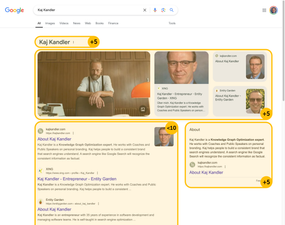
Start your self-audit by searching for your name on Google.
What does Google show for your name?
First, look at the search results [3]. Do they show information about you, from places where the name mentioned is you and not someone else?
The classic Google search results are the "10 blue links." Count the number of entries that reflect you and your information. This is the base score for your audit.
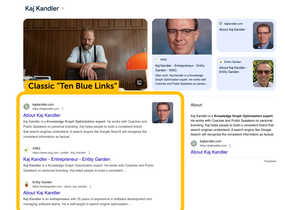
Second, does Google show your name followed by a three-dot hamburger menu?
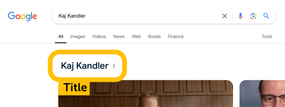
This menu indicates that Google has included a person with this name in its knowledge Graph.
Sometimes, the three-dot hamburger menu displays not directly after the name but one line below the name after a description of the person.
Let's test if this three-dot hamburger menu reflects you. Click on the menu and select the "Share" entry. Further, select the "Click to copy the link" at the bottom of the pop-up that appears. Open another window or tab and paste the link into the location bar.

Assess the results as before. Does it mostly show information associated with you?
If yes, this is your record in Google's knowledge graph. Make a bookmark of this URL for later reference and award yourself 5 points.
Back to the original search results page. Does it show a second column to the right of the main results? That second is called a knowledge panel [4]. It only appears when Google has enough information about you and is confident this information is correct.
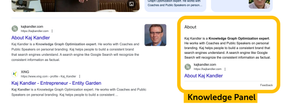
If you see the knowledge panel, award yourself another 5 points.
Also, does Google display a banner with images and small information rectangles across the top of the page? This banner is called Google Knowledge Cards [5] and indicates Google can associate you to images, events, and news.
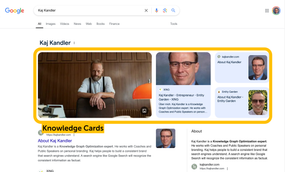
How many points did you reach from the 25 maximum points?
If you have a record in the Google knowledge graph, you can repeat this scoring system with your second page.
Does it score higher?
There are many more things one can measure, but this basic score can help you to assess your Google fame. It can also help you to see if your digital persona improves over time.
2. Do you compete with others online?
Some of us are blessed with unique names. However, many have common names. Yet, a more popular name does not mean you have to be invisible.
Revisit the search result for your name in Google and try to cluster all of the 10 blue links to different people. Is one of them you? How many others are there?
Can you grow the cluster representing you by adding some context to the search? Try "<your name> …" with:
- Your current employer
- Your profession
- Your sport
- An event
- Your hometown
- Anything you might be recognized for
Which one of these search results pages gets the highest score?
Assess the strength of the competition
For each competing person, extract a likely context word from their links. Add this to the name and score the search results page with the above score.
Which competitors score stronger than you?
3. Enumerate your digital footprints
Your Google Fame depends heavily on how often you show up and if Google can connect the dots between all the places you show up.
The places you show up on the internet are your digital footprints. Many of us have accumulated websites, social profiles, photo galleries, etc. over the years.
Most of us don't know where they all are and we have forgotten the passwords anyway.
As part of an audit, you want to enumerate each one of your digital footprints. Google is pretty good at finding them for you.
At the end of this step, you have a list of digital footprint, their URL, and credentials.
Don't worry if you can't recover certain passwords or can't control the profile on an old conference website. Still, keep these on the list because Google knows about them anyway.
Next Steps
Perform your own audit as an honest assessment of where your digital persona is at.
Your first step is to recover access to all those digital footprints. That means you log in and, if necessary, recover the password. Use safe practices to manage your passwords.
Secondly, most people identify old and outdated information in their audits. You can easily correct old photos and information. Just do it.
The third step is a small project. You need to create a webpage or a website about yourself. We call this a digital persona hub. Describe yourself and all you want Google and the world to know about you.
The digital persona hub must have links to all your digital footprints identified before.
Last but not least, link all your digital profiles back to the digital persona hub.
To gain further visibility, you need to increase the number and usage of your digital footprints. Make sure they are relevant to the things you want to be known for. You will see faster progress when you focus on one of your contexts first.
A digital persona is the aspect of a personal brand that is shaped by the person's online presence, behavior, and interactions on the internet. ↩︎
Simon Sinek is an English-American author and inspirational speaker ↩︎
The search engine results page, or SERP, is the page you see in response to a query into Google, Bing, Yahoo, or any other search engine. ↩︎
Knowledge panels are information boxes that appear on Google SERP when you search for entities (people, places, organizations, or things) that are in the Knowledge Graph ↩︎
Knowledge cards are a grid of small information cards across the top of the SERP. Knowledge cards are only shown for entities in the Google Knowledge Graph ↩︎