How to Claim Your Google Knowledge Panel: Step-by-Step Guide

You can claim a Google Knowledge Panel [1] to suggest edits to the information presented. To claim a Knowledge Panel, you have to verify that the Knowledge Panel is about you or a thing you officially represent.
Claiming a knowledge panel also protects it from third parties gaining control over it.
In this guide we'll help you understand the process and the benefits of claiming your knowledge panel.
What is a Google Knowledge Panel?
A Google Knowledge Panel is an information box that appears on Google SERP. A knowledge panel only appears when you search for entities (people, places, organizations, events, or things) [^entity] that are in the Google Knowledge Graph [2].
We at Entity Garden see a Google Knowledge Panel as reflecting your digital persona [3]. If it does not exist, you basically are invisible on the Internet. If it does exist and is rich in information, then Google gets you. However, in order to be famous, Google must trigger your knowledge panel when someone searches for your name.
Google displays Knowledge Panels not only for a person, but for things such as:
- a person
- an organization
- a product
- a brand
- a place
- an event (like a historic event, a conference, or a performance)
- a work of art (like a book, a podcast, a movie, or a song)
- a concept (like a mathematical formula or a religion)
Google displays knowledge panels as a table of facts to the right of the main search results, as well as knowledge cards [4] at the top of the SERP.
Sometimes, when it is not sure which knowledge panel to display, Google shows a list of potential entities on the right. The entries in the list are links to the SERP with knowledge panels.
Why You Should Claim Your Knowledge Panel?
Claiming your knowledge panel gives you a degree of control over its content. Google accepts feedback from the person who claimed a knowledge panel.
As part of the claim process, you can demonstrate control over various social profiles and webpages describing you. That way, you can emphasize the properties that are most important to you in order to manage your digital persona.
You can also merge different Google entities in the Knowledge Graph. A successful merge will result in more source references pointing to a single entity in the graph. The number of sources supporting an entity in Google's knowledge graph is a trust signal.
Google also accepts feedback about information that is wrongly attributed to your entity. This way, you can protect your reputation online.
You can also ask Google to incorporate news into its knowledge graph. For example, if you have been chosen as the new CEO of a company, you can ask Google to change this in your knowledge panel ASAP. Otherwise, you would have to wait until Google has parsed and understood the news through its crawling process.
Who is Eligible to Claim a Panel?
A Google Knowledge Panel can be claimed by a person who is the official representative of the entity displayed in the panel. This applies to personal panels or panels that represent an organization, product, or brand.
That means you can claim your own knowledge panel and that of your business. To claim a panel for your business, you have to show legal proof that you own or represent the business as an executive.
If your company has products or brands that are so prominent that Google gave them separate knowledge panels, you can claim those as well. This usually only happens for mass appeals brands such as luxury goods, sports clothing, cell phone models, or car models.
Step-by-Step: How to Claim Your Google Knowledge Panel
0. Prerequisites for claiming a knowledge panel
0a. A Google Account
To claim a Google Knowledge Panel, you need to have a Google account, which will be used in the future to manage the knowledge panel.
0b. Proof of Edit Rights on Social Media Accounts or Websites
To claim a Knowledge Panel, you will need to be able to log in to social media accounts or Google Search Console.
Google explicitly lists accounts from YouTube, Twitter, or Facebook that you can use to verify related profile pages. However, you can also verify that you control a LinkedIn, Instagram, TikTok, or GitHub account.
0c. Willingness to Upload Official Photo ID Image
To claim a Knowledge Panel, Google requests a photo of you holding your official photo ID with your name and photo clearly visible.
You should prepare this photo in advance.
1. Search for Your Entity on Google
If you know the URL for your Knowledge Graph ID, you can start from there.
You can also find your entity by simply searching for your name on Google Search.
If this does not result in a Knowledge Panel, you can search through the Google Knowledge API.
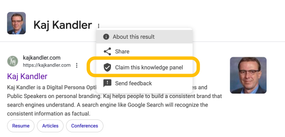
At the end of this step, you must see a screen with the name of the entity followed by a three-dot menu.
2. Click “Claim this Knowledge Panel”
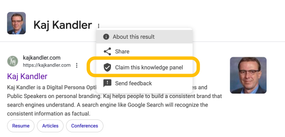
If this entry does not appear in the menu, the Knowledge Panel may already be claimed.
What To Do if a Knowledge Panel Can't be Claimed
If this is a personal knowledge panel, first check your Google account to see if you have claimed the knowledge panel in the past.
If you have not claimed the knowledge panel already, then use the Google Knowledge Graph API to determine if other knowledge panels could be yours. Claim instead the strongest panel you can find. Use specifically the social media accounts as proof that are attached to the knowledge panel, you could not claim.
3. Sign in with an Official Account
Claiming your Google Knowledge Panel requires you to log in to a Google account. This Google account will allow you to send official feedback regarding the panel. Your feedback will be considered with priority.
Ideally, you use the same GMail account that you use for social profiles you want to submit as proof of your identity. See next step.
4. Verify Your Identity
Google requests you to upload a handful of images to verify your identity and your control over social media accounts and websites.
All images must be smaller than x MB in size.
4a. Submit Government Photo ID

Google verifies your identity against an official Government ID. This step highly depends on your country.
Google wants you to upload a photo of yourself holding a government ID. You can cover the Identification number of the document, but the name and photo must be visible.
4b. Proof Control over Social Media and Websites
You prove your control over social media accounts to Google by uploading screenshots of your profile page in edit mode.
To prove control over a website, you can submit a screenshot of the Google Search Console screen. It has also been successful to alter the text on your profile with a greeting to Google for a few minutes, so you can take a screenshot of this altered profile page. Don't forget to revert the change after the claim process has closed.
What Happens After You Claim Your Panel?
Once you submit your claim, Google will verify your request with AI and humans.
Google will validate your ID photo and deem it plausible or not.
Google will further match the proofs you submitted with the relations it has for the profile in its knowledge graph. If there is a large enough overlap, it will approve the claim.
After a few days or weeks, Google will send you an EMail about the claim status.
Suggesting Edits for Your Knowledge Panel
Once your claim is successful, you can suggest edits to Google regarding your knowledge panel. Such suggestions are handled with elevated trust and priority. Google especially wants to hear from you if the information is mixed up with another person or if the information is outright wrong.

In order to send feedback, you need to log in with the Google account you designated to claim the Knowledge Panel and to go to the Graph ID URL. If these conditions match, you'll see a section at the top of the Search Results named "<Your Name> on Google" and a link to the right, "Suggest edits". Click on the link to send your feedback.
Assigning Agents to Manage Your Google Account and Knowledge Panel
Google allows you to add other Google accounts to your Google account as agents. Agents can manage the account on your behalf.
At https://www.google.com/search/contributions/manage you can invite other Google users to manage your account. You can elect others as co-managers, so they can also invite or remove users from the account.
Allowing other users to manage accounts is especially useful if you manage accounts and knowledge panels on behalf of an organization or a brand.
Merging Knowledge Panels
You can also suggest merging multiple knowledge panels. This is useful when two knowledge panels exist that both list a different social profile you control.
It is best practice to send a merge request as feedback to the knowledge panel you have claimed. Add proof that you also control the other social media account.
Feedback requests will be acknowledged, but no confirmation of any action whatsoever will be sent to you. You need to monitor your knowledge panel for any changes that may occur. Check the different Knowledge Graph ID URLs for changes, as well as the Knowledge Graph API.
Tips to Improve and Optimize Your Knowledge Panel
Optimizing your Google Knowledge Panel happens less through sending feedback to Google and more through generally optimizing your digital persona.
1. Be Consistent
Being consistent in your name, photo, and description helps searchers and Google to understand who you are.
People will remember your name, and it allows Google to identify you. Use your full name consistently. For example, if you use a middle name or middle initial to differentiate yourself, use it online as well as offline.
Consistent photos help people and search engines remember and differentiate you. Humans recognize your face faster than your written name. And Google is pretty good at it as well.
The description you use should be consistent across all profiles. We recommend creating a 165-character version and a longer version of less than 300 characters. Some social profiles allow only a very short version, and humans remember a short, punchy description better than a long essay.
Use your description consistently. Use it as the entry paragraph if you have more space to describe yourself. Write a longer introduction, such as on the about page of your digital persona hub, like a news article. First, the entry paragraph, then more details that support the when and why about your curriculum vitae.
Tip:
Write your Description in the third person. Make it easy for the Natural Language Algorithm to understand the statements.
Search engine crawlers often have no idea who "I" is in a sentence on a webpage. This is especially true on social media profiles, where you may appear alongside related users.
2. Build a Digital Persona Hub [5]
A Digital Persona Hub is a webpage or website where you always publish the most authoritative information about yourself. It also links to all other presences of yourself, and all other presences link back to this hub page.
You can choose any profile page and elevate it to the role of your digital persona hub. Yet it is best practice to create your own website, where you have unconstrained control and unlimited space to explore all facets of yourself.
Often, your hub page will provide the description and the website link in your Google Knowledge Panel.
Tip:
Focus on relevance in your social profiles linked to the hub. An author profile on an industry website may be more valuable than an account on Instagram with cute cat pictures.
Learn more in this article: How to build a Digital Persona Hub
3. Publish More of What is Missing in Your Panel
Google will only include information in the knowledge panel that is corroborated. That means when you desire a description in your panel, you need to publish your description consistently and in more places.
If you want to associate a particular social account with your knowledge panel, you need to increase your activity on that account. It is also vital to link the account to your hub and mention your activity in the hub. You can also ask others to cite your social postings in their blog.
To trigger knowledge cards, publish more selfies and photos in relevant places. Also seek social proof by publishing photos with others in your area of expertise in places related to the subject. For example, post photos with colleagues at a conference and comment on the conference topics. Especially publish about your own contributions to the event.
Tip:
Describe a vision for what you want to be seen as. Describe your ideal digital persona with expertise, roles, and associations you want to be seen in.
Then, leverage topics, people, and events to decide where to publish content. But focus always on a single next goal to enrich your Knowledge Panel.
Common Questions (FAQs)
What if I don’t see the “Claim this panel” link?
If your knowledge panel does not show the "Claim this panel" link, someone else may have already claimed this panel. If this is a panel for an organization or brand, first clarify if someone in the organization may have already acted.
If this is a personal panel, you can either claim another knowledge panel that resembles yourself, or you can send feedback that someone claimed this panel in error. Attach proof of your control of the websites linked in the knowledge panel, just as if you'd claim the panel.
When all else fails, continue to build your digital persona. You can influence a knowledge panel through publishing content with the right strategy, better than through the feedback process.
How long does the verification of a claim take?
Verification can take anywhere between a few days and a few weeks. The time it takes depends on many factors, such as country, the length of the current queue, and most importantly, the strength of your proof of control. We are sure that Google has built automations to verify for more popular countries or social websites. While other forms of proof need manual review.
Can agencies claim panels on behalf of clients?
Yes, a Google account can add users who can act as agents on behalf of an account. You can also add the Google account of an agency to claim your Knowledge Panel.
However, as described in this article, to claim a knowledge panel, you need to prove you have control over websites and social media properties. Therefore, the agency account needs to have access to these properties as well.
Final Thoughts + Next Steps
Claiming a Google Knowledge Panel is a worthwhile process. It allows you to request merging the panel with different panels, which strengthens Google's understanding of your digital persona.
Furthermore, claiming your knowledge panel protects you against someone else doing so.
Yet, claiming your knowledge panel does not ensure its permanent existence or dominance. Whether Google "gets you" or shows your knowledge panel in the search results depends on you outcompeting your namesakes in publishing helpful content.
You also want to audit your digital persona to ensure what information it shows to visitors.
Knowledge panels are information boxes that appear on Google SERP when you search for entities (people, places, organizations, or things) that are in the Knowledge Graph ↩︎
A knowledge graph is a graph that expresses knowledge in its simplest form. ↩︎
A digital persona is the aspect of a personal brand that is shaped by the person's online presence, behavior, and interactions on the internet. ↩︎
Knowledge cards are a grid of small information cards across the top of the SERP. Knowledge cards are only shown for entities in the Google Knowledge Graph ↩︎
A digital persona hub is a central webpage for all key details about a digital persona. The hub page links to all other personal profiles. All profile pages link to the hub page. ↩︎