SEO Schema Markup Sidebar
This Chrome side panel rakes the invisible schema markup from any HTML page. It displays the structured data embedded in the schema markup in one or more hierarchies. The extension supports JSON-LD and Microdata formats and the schema.org vocabulary.
SEO Schema Markup Sidebar @ Chrome Web Store
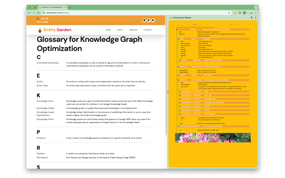
How to use the sidebar?
- Navigate to a webpage you would like to inspect the Schema Markup
- Click the sidebar's icon in the extension menu
- The sidepanel will open and show the schema markup in a structured tree
- Click on each dark colored item to recursively open the tree
- If you like to see the raw schema read from the page, click on the "Raw"-tab at the top
Features
- Reads schema.org markup from any HTML page
- Displays the Markup in one or more trees
- Collapsible Nodes for better navigation
- Includes all referenced elements
- Offers the raw JSON-LD code raked from the page
- Does not transmit any information to third parties
- Only runs when requested (lean footprint)
Why you need the SEO Schema Markup sidebar?
If you want to otimize your brand in Google Search, you need to clearly describing your organization, its people, its products, and its events. Schema Markup helps Google understand what the text on the page means with certainty. When Google Search understands you and your associated entities it will rank you for the right queries.
Use this Chrome extension to find missing relationships in your markup. Optimize your schema markup into a single hierarch per page. This teaches Google Search all the relationships between your brand and other entities.
Support
You can use the Chrome Web Store support page for the extension. Please include the website you are analyzing and the raw schema markup as a snapshot.
We are also heppy to hear your story how you use the extension and your suggestions how to make it better. You can contact us with any issues you may have.
Common Questions
Q: Is the extension free?
Yes, the Extension is free to use!
Q: Does the extension collect my data?
No, the collection does not collect any personal data or tracks its users with analytics.
Q: Where can I get support?
The extension is distributed "as is" and we don't guarantee that it works as intended. Still, we are happy to hear from you and what issues you encounter. We are always eager to improve the functionailty or correct bugs.
Please contact us with the website you are analyzing. Please include the raw schema markup at the time of your usage.
You can also log issues at the extension page in Google's Chrome Web Store.
Release Notes
- 0.4.0, released 2024-09-23
- improved performance
- added tabs to display the raw JSON collected
- UI polish
- 0.5.0 unreleased
- internal error handling
- detecting more often the same top level entities as schema.org validator